Step 1: Navigate to the Dashboard.
Step 2: First, go to "Documents and select "Storage Drive".
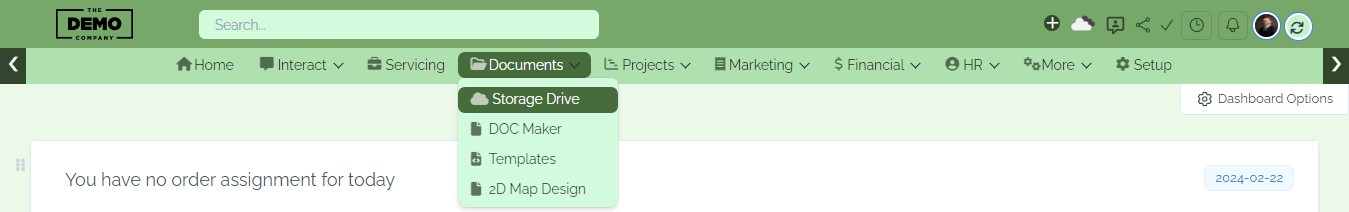
Step 3: After selecting the storage drive, you'll be directed to the storage drive dashboard. Here, you can perform various actions such as storing files, creating new folders, generating zip files, uploading and downloading files, cutting, copying, pasting, and utilizing other provided features.
