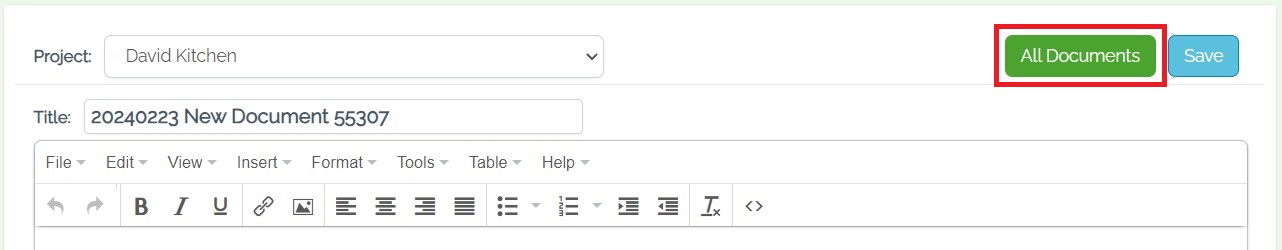Step 1: Navigate to the Dashboard.
Step 2: Click on the "Document" option in the navbar. Select "Templates" from the dropdown menu.

Step 3: To create a new template, click on the blank box.
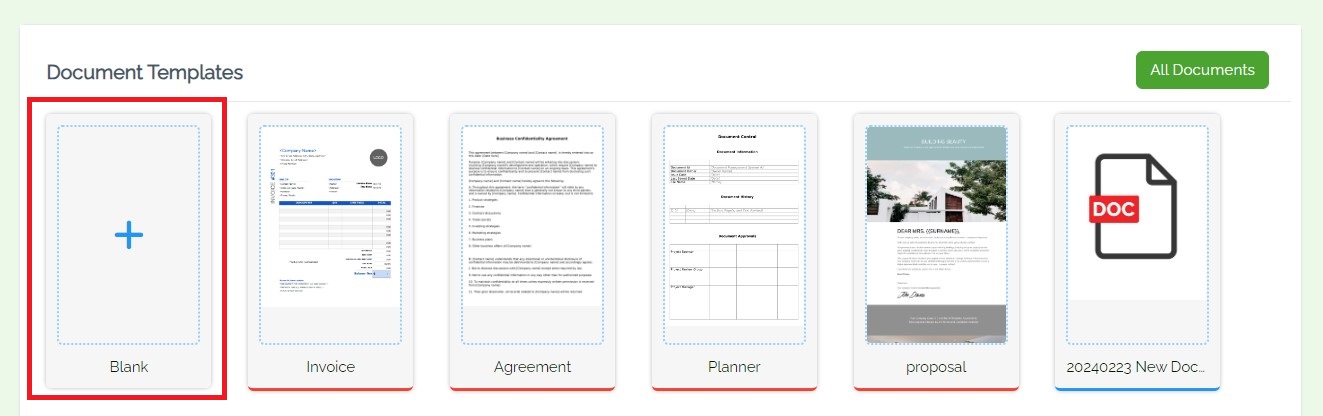
Step 4: Utilize Doc Maker's features to create templates of any type.
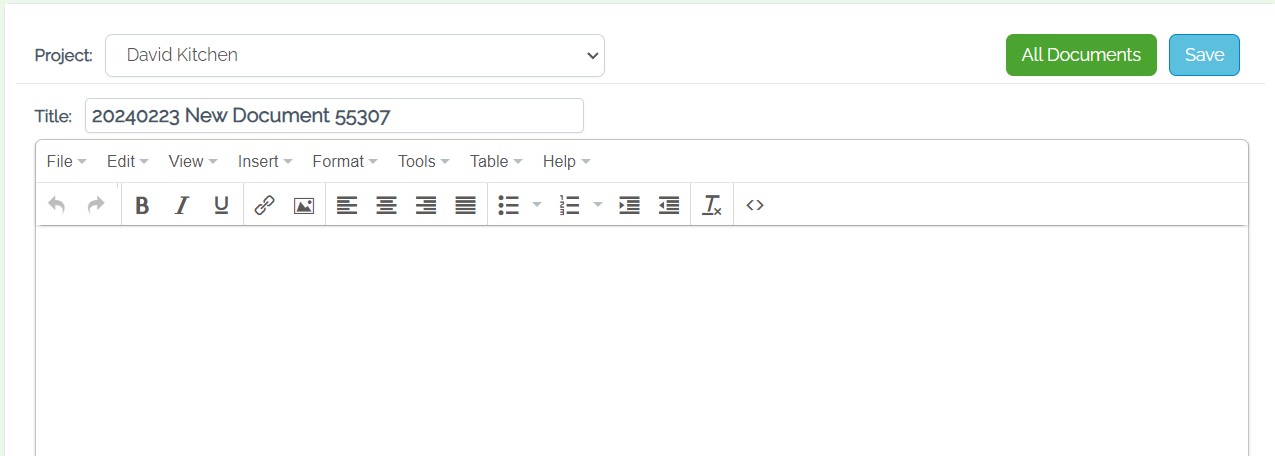
Step 5: Navigate to "All Documents" to view and edit all documents on the dashboard.