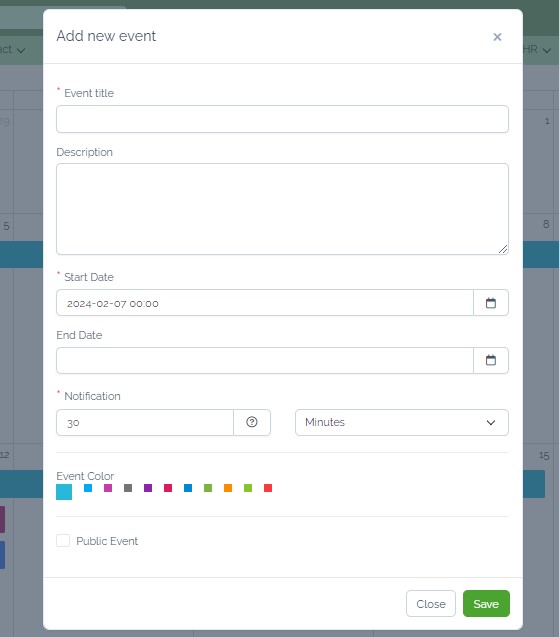Step 1: To check the calendar navigate to the Home option in the navigation bar, and on the dashboard, find "Calendar".

Step 2: Clicking on the calendar allows you to add a new event. Specify the Event title, Description, Start Date, End Date, Notification, and Event Color.