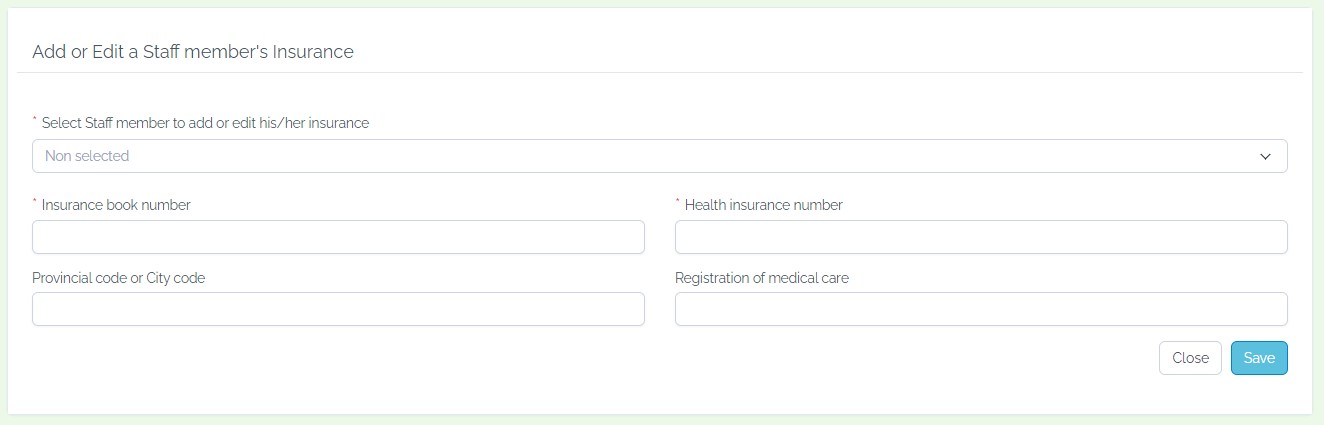Step 1: To add new insurance, click on the "HR" option in the navbar, then choose "Insurance" from the drop-down menu.

Step 2: Click on "Add, Edit, Modify Insurance."

Step 3: Enter general information in the form, select the staff member, enter the insurance book number, provincial code or city code, health insurance number, registration of medical care, and finally, click on the save button.