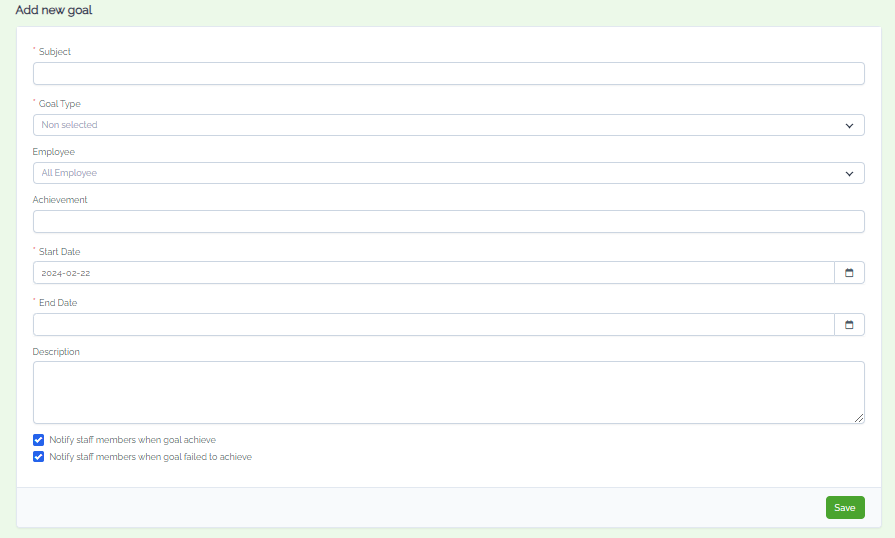Step 1: To add the Goals, navigate to the "More" option in the navigation bar, and click on "Goals".

Step 2: We can view or delete all targets on the dashboard. To create a new goal, click "New Goal".
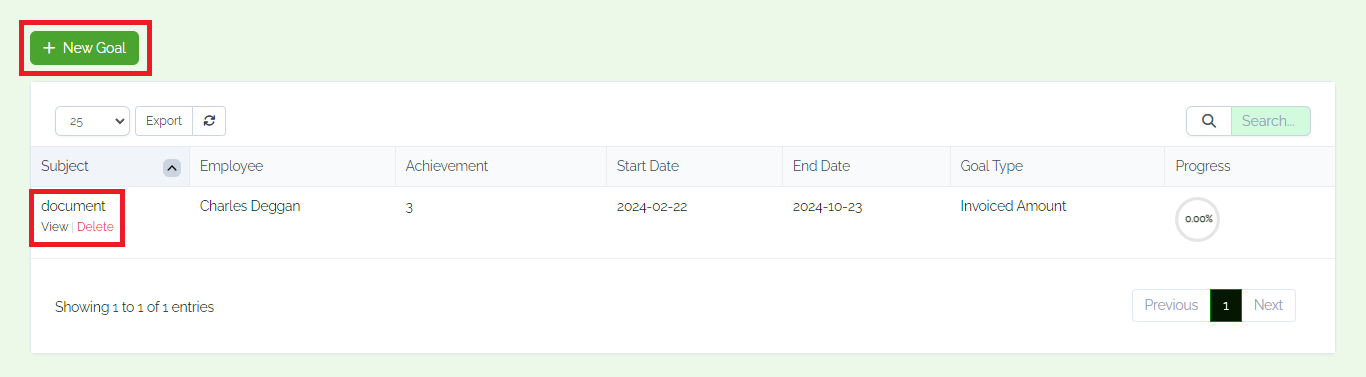
Step 3: Enter the subject, select the goal type and employee, enter achievement, then set the start date and end date, and finally type in the description. Click on the "Save" button.