Step 1: Creating a "New Customer" is straightforward. First, go to the "Projects" section, navigate to "Preconstruction," and select "Customer".

Step 2: We can view customer summaries and delete customer details on the dashboard. Click on "Add New".
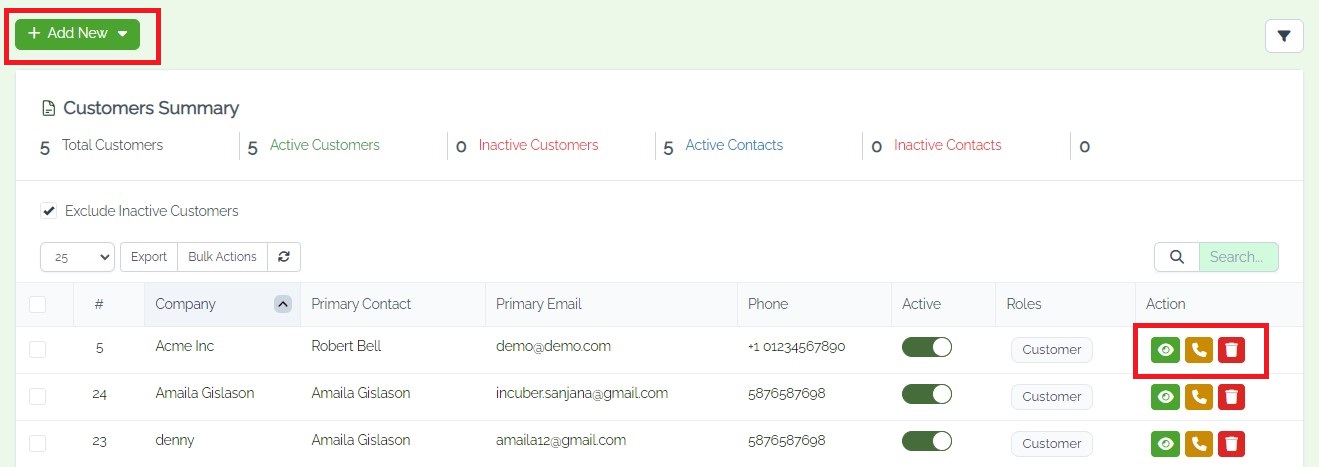
Step 3: Enter the Company, VAT number, phone number, and website, and select customer roles, currency, and default language. Then, enter the address, city, state, zip code, and select the country.
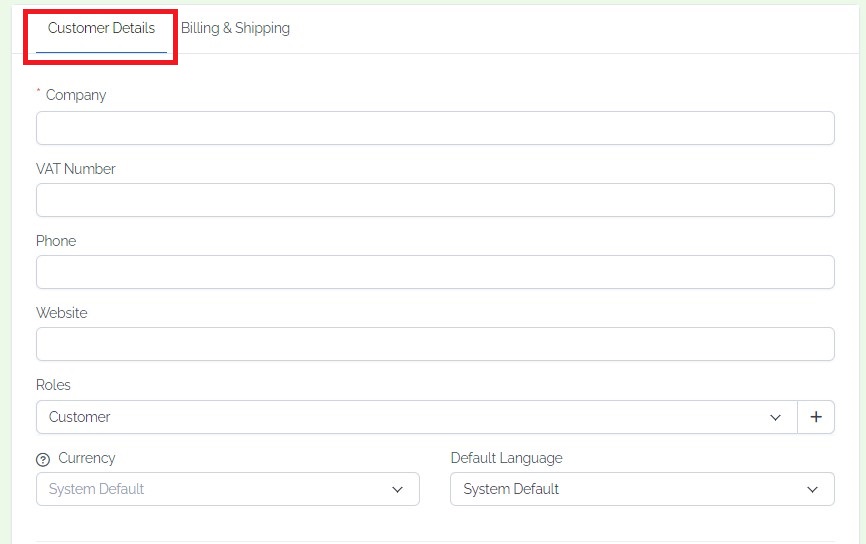
Step 4: Next, click on the "Billing & Shipping" section. Enter the billing address details: street, city, state, zip code, and select the country. Similarly, in the "Billing & Shipping" section, enter the shipping address details: street, city, state, zip code, select country, and finally, click on the save button.
