Step 1: Creating a new leads is straightforward. First, go to the "Projects" section, navigate to "Preconstruction," and select "Leads".
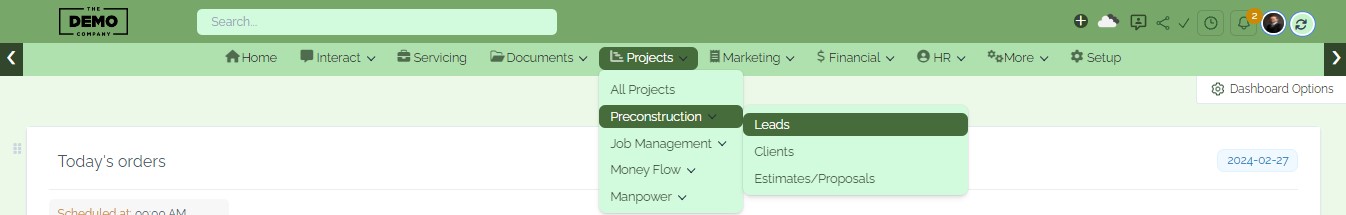
Step 2: We can view all leads, create and on the dashboard. Click on "New Lead".
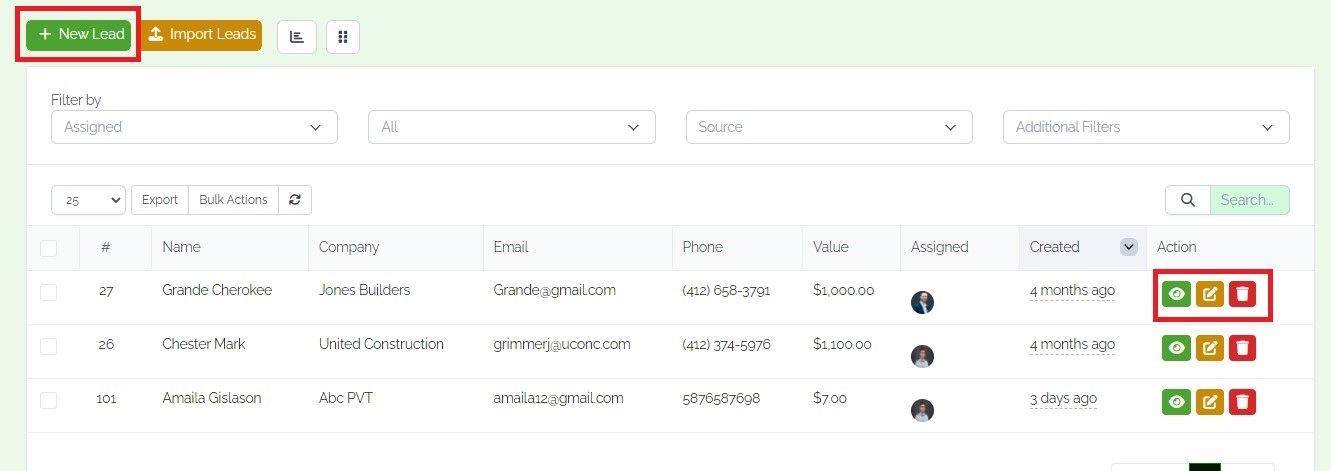
Step 3: Select the status, source, and assigned personnel, and choose tags. Enter the name, position, email address, website, phone number, lead value, company, address, city, state, and select the country. Provide the zip code and select the default language. Type in the description and finally click on the save button.
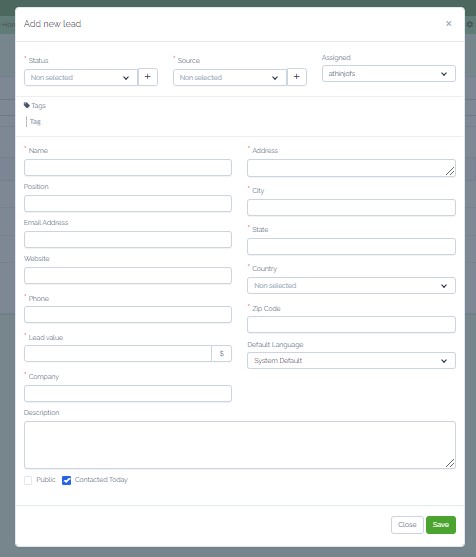
Step 4: Further Management
- Options include profile, tasks, attchments, activity logs, marking profile, and managing reminders and notes.
- We can convert the lead into an estimate by clicking the 'Create new estimate' button. Additionally, we can edit the profile, edit leads, print leads, and delete them.
