Step 1: Navigate to the Dashboard.
Step 2: Creating a new estimate/proposal is straightforward. First, go to the "Projects" section, navigate to "Preconstruction," and select "Estimate and Proposal".
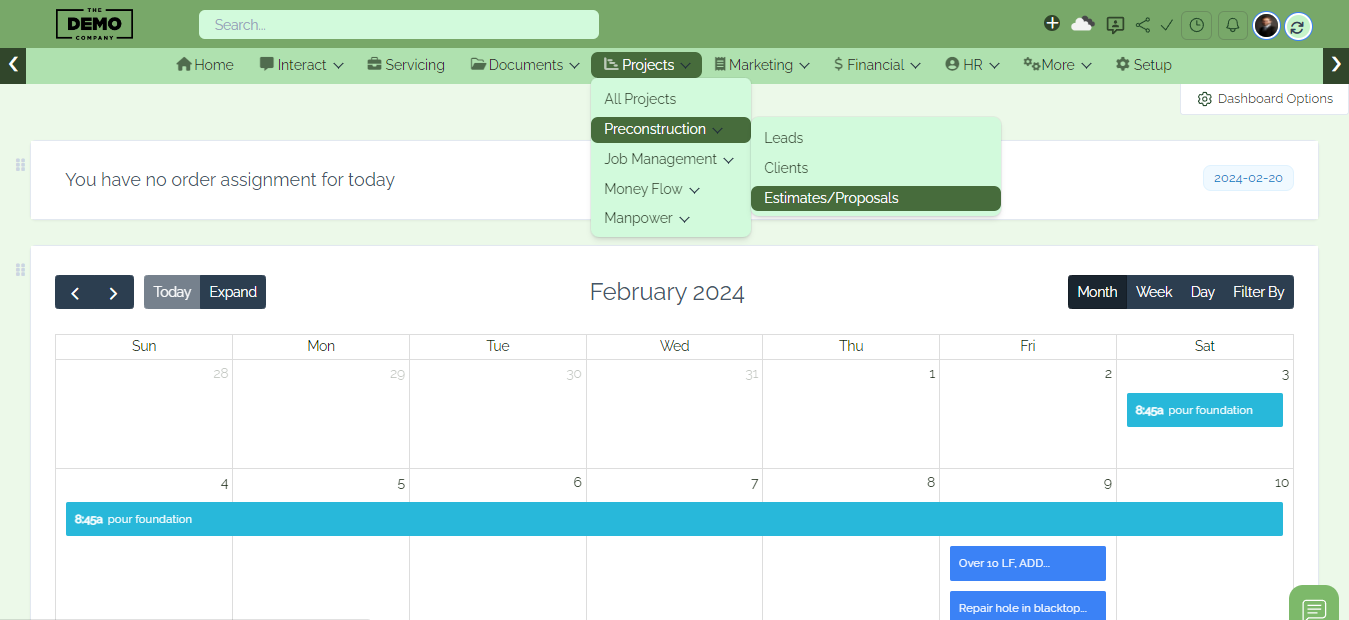
Step 3: The top navbar to initiate a new one. Click on ' New Estimate and proposal' and you can generate an estimate and proposal for an existing client.
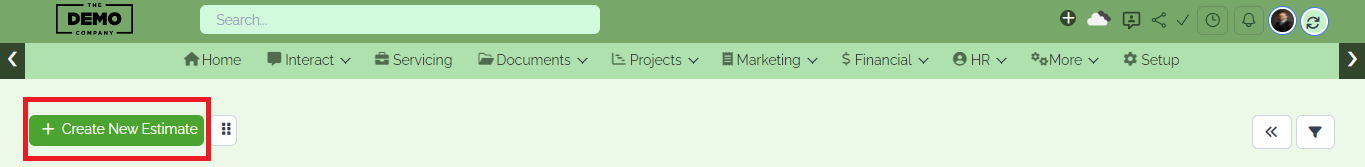
Step 4: First Provide a subject heading, specify whether it's linked to a lead or customer, and select the lead. Set the validity period, decide on discounts, and assign the proposal.

Step 5: Further Management
For further customization, utilize the "Add Custom Item" button. This allows you to include personalized items by specifying the item name, quantity, material, labor, and other cost values. This feature provides a comprehensive approach to meeting specific project needs.
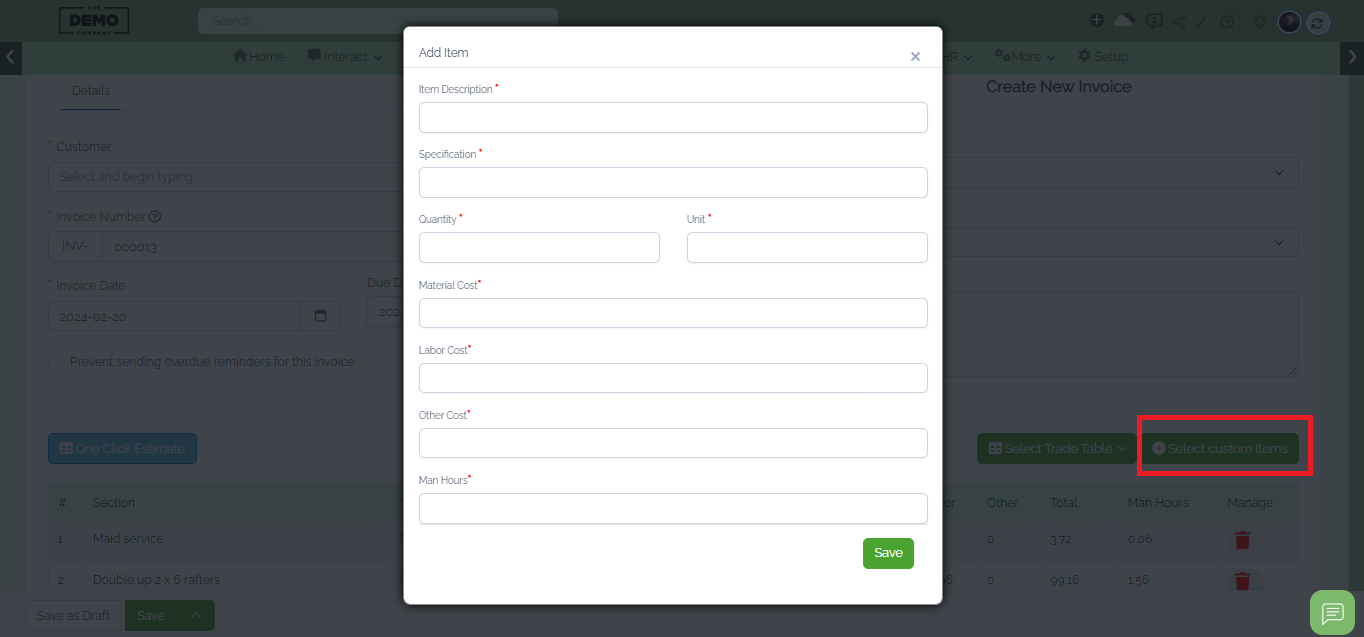
Step 6: You can create your Estimate for your clients with our default sample table, or you have the flexibility to create custom templates. By selecting the table name and adding items in the Estimate record, You have the flexibility to adjust the markup percentage according to your specific project requirements.

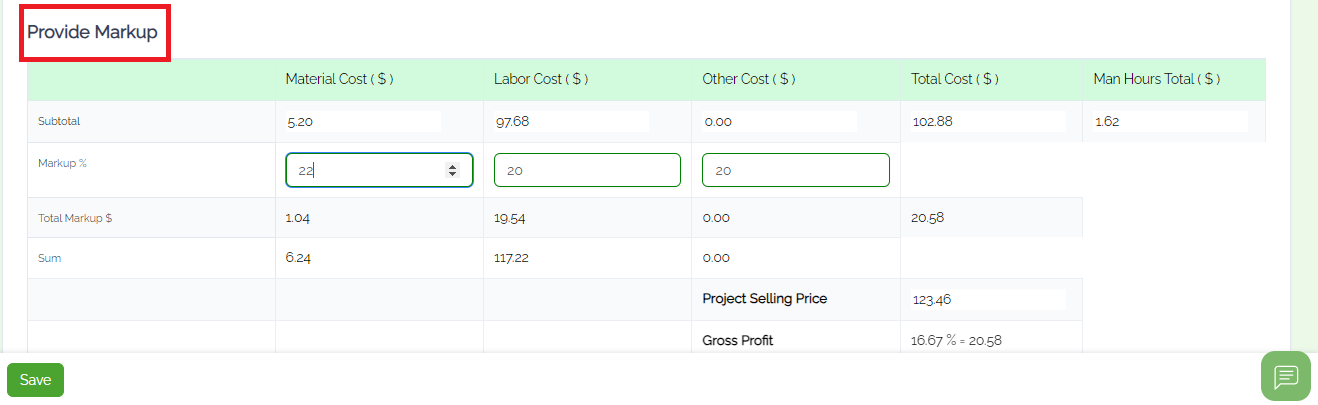
Step 7: Introduce your proposal with a template. You can create templates or use existing ones, streamlining your process. Add your company's introduction, goals, objectives, and any relevant images. Templates ensure consistency and save time in crafting proposals. Now, let's take a look at what we've created.
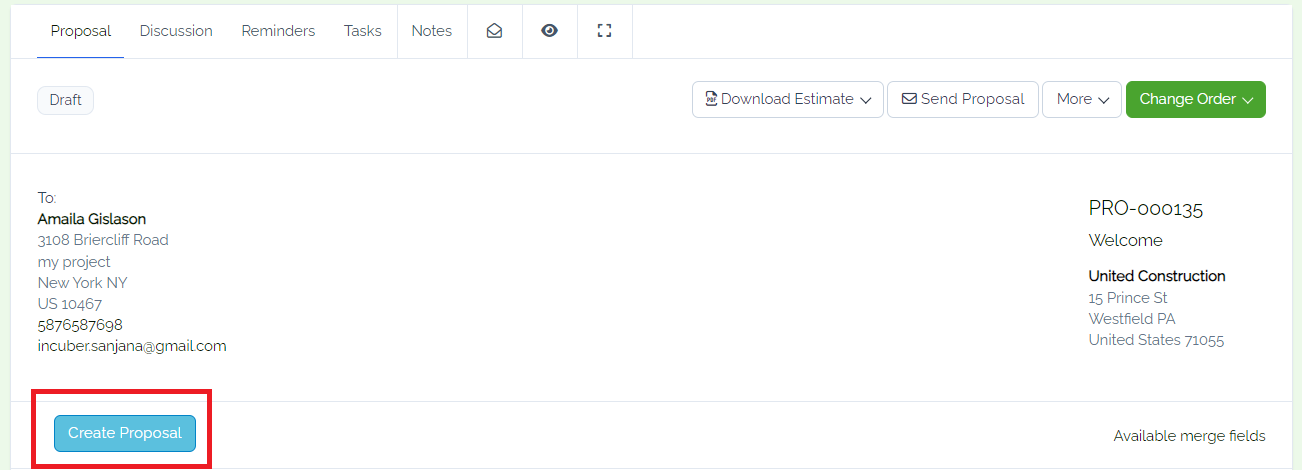
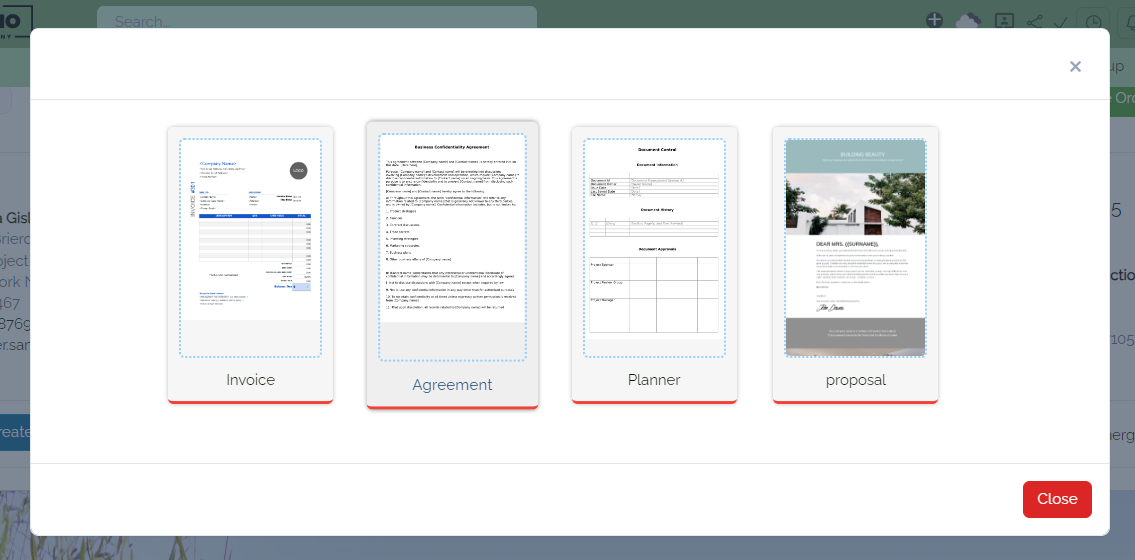
Step 8: "Review your proposal and save it. Generate a PDF to view the final document, ensuring everything aligns with your brand. When satisfied, send the proposal via email. The email template is pre-set, making communication seamless. Clients receive a link in the email to review and accept or decline the proposal."

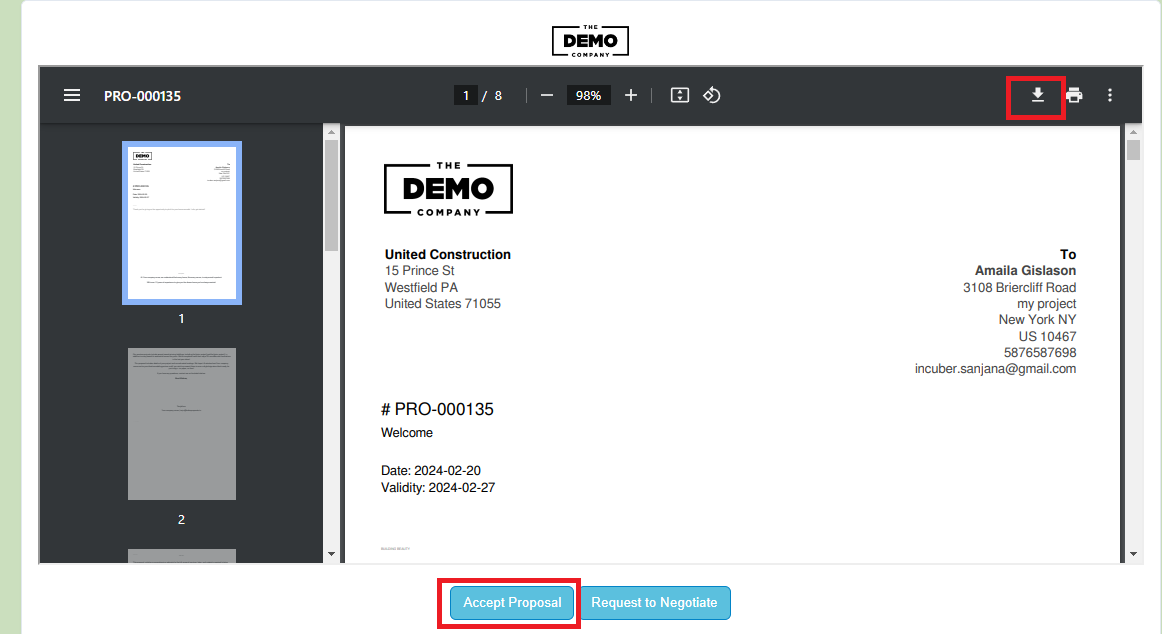
Step 9: Upon acceptance and digital signing by the client, the proposal seamlessly transforms into an agreement. This automated process allows for efficient tracking of your proposal, ensuring a streamlined and organized workflow.

Note: PanaPnaTech takes care of reminders, both for you and your client. Automated email reminders ensure smooth communication without being intrusive. Stay informed on the progress of your proposals, and let the system handle reminders, eliminating the need for manual follow-ups.