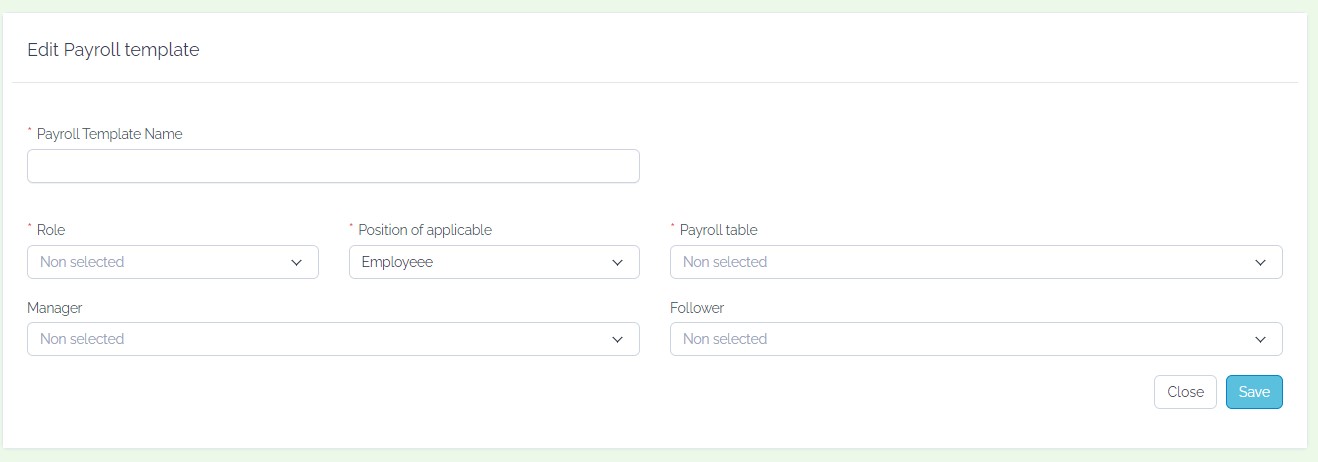Step 1: To add salary, you'll want to click on the navbar HR option and then navigate to Salary.

Step 2: "In the payslip section, click on 'Add Payslip,' select the month and payroll template, and click on the save button."
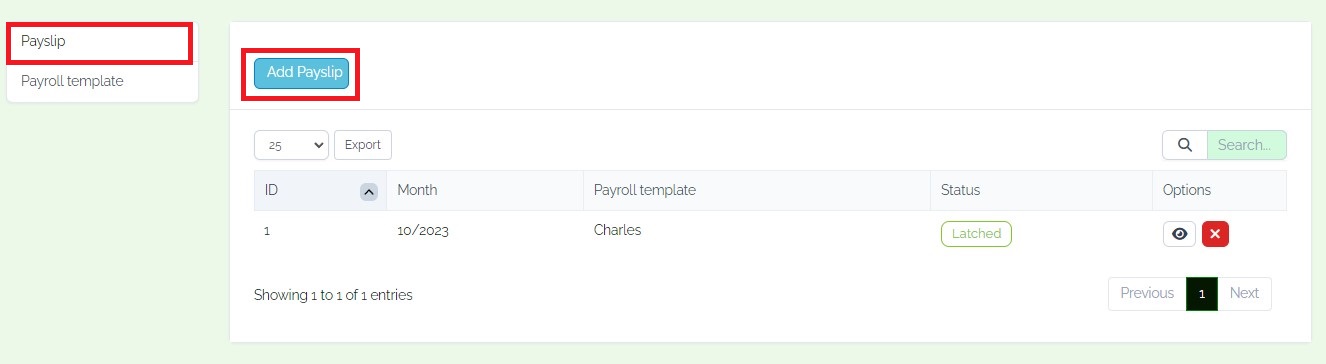
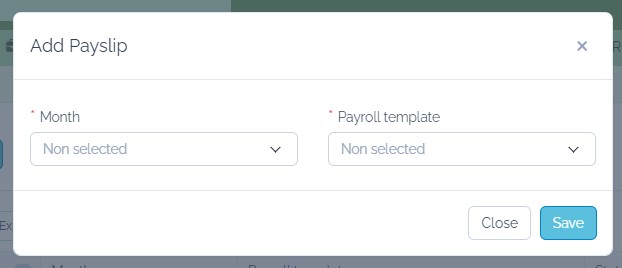
Step 3: "In the 'payroll template' section, click on 'Add Payroll Template.'Enter the payroll template name, select the applicable role and position, manager, payroll table, and follower. Finally, click on the 'save' button."