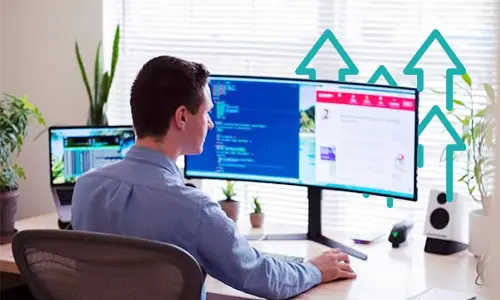Understanding Employee Monitoring
In today's fast-paced and tech-driven world, businesses face unique challenges in managing and optimizing their workforce's productivity. Employee monitoring has emerged as a valuable tool for organizations to track and analyze employee activities, ensuring operational efficiency, data security, and compliance. However, the implementation of employee monitoring also raises concerns about employee privacy and ethical considerations. Striking the right balance between monitoring for productivity and respecting employee rights is essential for fostering a healthy work environment. In this article, we delve into the concept of employee monitoring, its various forms, benefits, challenges, and best practices, while emphasizing the importance of respecting privacy and maintaining a transparent workplace culture.
Employee monitoring involves the systematic observation and recording of employee activities during work hours. The practice has evolved significantly with the advancement of technology and the rise of remote work. Initially, employee monitoring primarily focused on ensuring compliance and minimizing security risks. However, it has now expanded to include a broader range of goals, such as measuring productivity, identifying areas for improvement, and enhancing employee performance.
Forms of Employee Monitoring
Employee monitoring takes different forms, and the level of surveillance can vary based on the organization's policies and requirements. Some common forms of employee monitoring include:
1. Digital Monitoring
Digital monitoring involves tracking employees' computer activities, such as internet usage, application usage, and email communication. This form of monitoring provides insights into how employees interact with technology during their work hours.
2. Time Tracking
Time tracking software is used to record the time spent by employees on various tasks and projects. It helps businesses understand how employees allocate their time and identify opportunities for optimizing work processes.
3. GPS Tracking
GPS tracking is more common in industries where employees are mobile, such as delivery services or transportation companies. It allows employers to monitor the location and movements of their employees during work hours.
4. Video Surveillance
Video surveillance involves the use of cameras to monitor employees' physical activities within the workplace. It is commonly employed in areas like retail stores, manufacturing facilities, and warehouses.
5. Communication Monitoring
Communication monitoring includes tracking employees' communications, such as phone calls and instant messages. This form of monitoring helps ensure compliance and maintain a record of business-related interactions.
The Pros of Employee Monitoring
Employee monitoring offers several benefits that contribute to organizational efficiency and success: Here are some pros of employee monitoring
1. Enhanced Productivity
Monitoring employee activities provides insights into work patterns, helping identify bottlenecks and inefficiencies. By understanding how time is utilized, employers can implement strategies to improve productivity.
2. Security and Compliance
Employee monitoring helps prevent data breaches, unauthorized access, and other security risks. It also ensures compliance with industry regulations and company policies.
Best Practices for Implementing Employee Monitoring with business
To ensure a successful and ethical implementation of employee monitoring, organizations should adopt best practices: Here are some practices
1. Transparency and Communication
Employers must be transparent about the monitoring policies and communicate the reasons for implementing monitoring systems to their employees.
2. Limitation and Purpose
Monitoring should be limited to specific business purposes, and data collected should only be used for its intended purpose.
3. Balancing Privacy and Productivity
Striking the right balance between monitoring for productivity and respecting employee privacy is crucial. Implementing monitoring only when necessary and focusing on performance-related aspects can help achieve this balance.
4. Compliance with Laws and Regulations
Employers should stay informed about relevant laws and regulations related to employee monitoring and ensure compliance at all times.
How we combine employee monitoring with business
Employee monitoring and business operations may seem like two distinct aspects of an organization, but when strategically integrated, they can work in harmony to drive productivity, enhance security, and foster a healthy work environment. However, this combination requires careful consideration of employee privacy, ethical considerations, and the establishment of transparent communication. In this article, we explore how to effectively combine employee monitoring with business practices to achieve optimal results and ensure the well-being of both the organization and its workforce.
Understanding the Integration
Combining employee monitoring with business involves incorporating and tools into the overall framework of the organization's operations. The goal is to gain valuable insights into employee performance, identify areas for improvement, and maintain a secure work environment. However, it is essential to recognize that employee monitoring should never be used as a means of surveillance or as a tool to exert control over employees.
Understanding Employee Monitoring Software
Employee monitoring software is a powerful tool that allows businesses to track and analyze their employees' activities in the workplace. This technology has gained significant popularity in recent years due to its potential to enhance productivity, improve security, and streamline operations.
With employee monitoring software, employers can gain valuable insights into how their workforce spends their time during working hours. The software can track various aspects of employee activities, such as internet usage, application usage, keystrokes, screen recordings, and even location tracking for remote workers.
Ensuring Data Security
Data breaches and insider threats pose significant risks to businesses. Employee monitoring can play a crucial role in preventing and detecting such incidents. By monitoring employee activities, organizations can identify suspicious behavior or unauthorized access to sensitive data, allowing for timely intervention and safeguarding of critical information.
Encouraging Accountability
Transparently implementing employee monitoring sends a message of accountability across the organization. Employees become aware that their actions are being tracked, encouraging them to stay focused on their tasks and meet performance expectations. Accountability fosters a sense of responsibility and ownership, leading to a more engaged and motivated workforce.
Identifying Training Needs
Employee monitoring can also be valuable in identifying training needs and skill gaps within the workforce. By analyzing employee performance data, organizations can pinpoint areas where additional training or support is required, leading to skill development and improved job performance.
Complying with Regulations
For certain industries, regulatory compliance is of utmost importance. Employee monitoring can assist in adhering to industry-specific regulations and ensuring that the organization meets all necessary compliance requirements. This protects the business from potential legal ramifications and demonstrates a commitment to ethical and responsible practices.
Best Practices for Successful Integration
To ensure a successful integration of employee monitoring with business practices, organizations should adopt the following best practices:
1. Define Clear Objectives
Before implementing employee monitoring, organizations should define clear objectives and identify the specific areas they seek to improve or enhance through monitoring.
2. Choose the Right Tools
Selecting the appropriate monitoring tools that align with the organization's goals and requirements is crucial. Different industries and businesses may need different types of monitoring software to achieve their objectives effectively.
3. Educate Employees
Providing comprehensive training and education to employees about the monitoring policies and practices is essential to ensure transparency and foster a positive work environment.
4. Establish Privacy Policies
Organizations should establish well-defined privacy policies that outline the extent of monitoring, the protection of employee data, and the limitations on data usage.
5. Monitor Ethically
Implement monitoring with an ethical approach, ensuring that the focus remains on productivity enhancement and data security, rather than infringing on employee privacy.
What is Employee Monitoring Software?
Employee monitoring software refers to a set of tools and applications that enable employers to track and observe employee activities during work hours. These software solutions are designed to monitor various aspects of employee behavior, such as internet usage, application usage, time spent on tasks, and overall productivity. Employee monitoring software offers insights that help employers identify areas for improvement, streamline workflows, and promote a more productive work environment.
Understanding Employee Monitoring Software
Employee monitoring software refers to technology that allows employers to observe, record, and analyze various aspects of employee activities within the workplace. These software solutions can track internet usage, application usage, email communications, and even physical movements.
How Employee Monitoring Software Uses Your Information
Employee monitoring software collects data through various means, such as tracking internet activities, monitoring emails, logging keystrokes, and capturing screenshots. The information gathered is then processed and presented to employers in a comprehensible format, allowing them to analyze employee performance, identify patterns, and make informed decisions.
Types of Data Collected
Employee monitoring software can collect a wide range of data, depending on its configuration and purpose. Here are some kinds of data collected:
Internet Usage: Monitoring software can track websites visited by employees and the time spent on each site. This data helps identify any potential distractions or unauthorized internet activities.
Application Usage: Information about the applications used by employees can be logged. This data provides insights into the tools and software employees rely on to perform their tasks.
Keystrokes and Screenshots: Some monitoring software can record keystrokes and take screenshots at regular intervals. While this can offer a detailed view of employee activities, it also raises privacy concerns.
Time Tracking: Employee monitoring software often includes time tracking features, recording the time spent on specific tasks or projects. This data helps measure productivity and identify areas for improvement.
Employee monitoring software can collect a wide range of data, depending on its configuration and purpose. Here are some kinds of data collected:
Email Monitoring: In certain cases, the content of emails sent and received by employees may be monitored. This is usually done for security and compliance purposes.
Location Tracking: For employees who work remotely or in the field, some monitoring software can track their location through GPS data.
The Purpose of Data Collection
The primary purpose of collecting employee information through monitoring software is to improve productivity, efficiency, and security within the workplace. By having access to relevant data, employers can:
Evaluate Performance: Data on employee activities can be used to evaluate individual and team performance, identifying top performers and areas for skill development.
Detect Insider Threats: Monitoring software can aid in detecting suspicious behavior or potential security threats from within the organization.
Types of Employee Monitoring Software
Network Monitoring Software
Network monitoring software enables organizations to track the performance and health of their computer networks. It provides real-time insights into network traffic, bandwidth usage, and device connectivity. By combining work monitoring software with employee monitoring, companies can ensure that employees have access to a stable and secure network, enhancing overall productivity.
Monitoring or Surveillance Software
Monitoring or surveillance software allows employers to monitor employee activities discreetly. It can track website visits, social media usage, and application usage, providing valuable data on employee behavior. When combined with employee monitoring software, this type of software offers a comprehensive view of employee actions, helping businesses maintain a conducive work environment.
Monitoring Productivity Tools
Monitoring productivity tools are designed to track and analyze how employees spend their time during work hours. These tools can measure time spent on specific tasks, identify time-wasting activities, and offer insights to enhance productivity. When integrated with employee monitoring software, organizations can achieve a more efficient and focused workforce.
Employee Monitoring Tools Comparison
Comparing different employee monitoring tools is essential for selecting the most suitable software for a specific business's needs. Evaluating features, security measures, scalability, and user reviews ensures that the chosen tool aligns with the organization's goals.
Types of Employee Monitoring Tools
Monitoring Productivity Tools
Monitoring productivity tools are designed to track and analyze how employees spend their time during work hours. These tools can measure time spent on specific tasks, identify time-wasting activities, and offer insights to enhance productivity. When integrated with employee monitoring software, organizations can achieve a more efficient and focused workforce.
Employee Monitoring Tools Comparison
Comparing different employee monitoring tools is essential for selecting the most suitable software for a specific business's needs. Evaluating features, security measures, scalability, and user reviews ensures that the chosen tool aligns with the organization's goals.
Advantages of Employee Monitoring Software
Employee monitoring software comes with numerous benefits for businesses:
Increased Productivity: Monitoring employee activities helps identify and address productivity bottlenecks, leading to enhanced efficiency.
Security Enhancement: Employee monitoring software aids in preventing data breaches and safeguarding sensitive information.
Insider Threat Detection: Identifying suspicious employee behavior helps detect potential internal threats.
Remote Team Management: Employee monitoring software is particularly beneficial for managing remote teams, ensuring accountability and performance.
Customizing Employee Monitoring Software for Your Needs
One of the strengths of employee monitoring software is its flexibility. You can customize software of your own choice which is remarkable. Businesses can tailor these tools to meet their specific requirements, such as adjusting data collection parameters, setting alert thresholds, and customizing reporting formats.
Employee monitoring software has become an indispensable tool for modern businesses seeking to optimize workforce productivity, enhance security, and streamline operations. As organizations recognize the value of employee monitoring, they often find themselves faced with the challenge of selecting the right software that aligns with their specific needs and requirements. To address this, many employee monitoring technology solutions offer customization options, allowing businesses to tailor the software to their unique needs.
Step-by-Step Guide to Customizing Employee Monitoring Software with business
Customizing employee monitoring software requires careful consideration and planning. Here's a step-by-step guide to help organizations tailor the software to their needs:
1. Define Monitoring Objectives
Start by identifying the primary objectives of employee monitoring within your organization. Understand what you aim to achieve through monitoring and how it aligns with your overall business goals.
2. Assess Data Collection Needs
Determine the specific data points that need to be collected to achieve your monitoring objectives. Consider the activities that are most relevant to your business operations and performance evaluation.
3. Prioritize Features and Settings
Rank the features and settings based on their importance to your organization. This will help you focus on customizing the most critical aspects first.
4. Configure Reporting and Alerts
Customize the reporting and alert mechanisms to ensure that you receive timely and relevant information. Define the frequency of reports and the criteria for triggering alerts.
5. Establish User Roles and Permissions
Assign user roles and permissions to ensure that access to monitoring data is restricted to authorized personnel only.
6. Integrate with Existing Systems
If applicable, integrate the employee monitoring software with your existing business systems to facilitate seamless data exchange and reporting.
7. Employee Communication and Training
Communicate the implementation of employee monitoring to your workforce transparently. Address any concerns and provide training on how the monitoring software works and the benefits it brings.
8. Regular Evaluation and Updates
Periodically evaluate the effectiveness of the customized employee monitoring setup. Be prepared to make adjustments and updates as your organization's needs evolve.
Employee Monitoring Software Alerts and Notifications for business
Employee monitoring software can be configured to send real-time alerts and notifications to employers when predefined events or irregularities occur. This ensures that employers stay informed about critical activities, allowing them to respond promptly. Alerts is always play a tremendous role in any business success.
Understanding Employee Monitoring Software Alerts and Notifications for Business
Employee monitoring software alerts and notifications are automated messages or prompts that are triggered by specific events or activities within the organization's network or systems. These events can range from suspicious online behavior to policy violations or security breaches. The software continuously monitors employee activities and reacts promptly to potential risks, sending alerts to designated individuals or teams.
How Employee Monitoring Software Alerts Work
Types of Alerts and Notifications
Employee monitoring software can generate various types of alerts and notifications, including:
Suspicious Website Access: If an employee tries to access a blacklisted or potentially harmful website, the software will trigger an alert.
Data Breach Attempts: Any attempts to access sensitive files or transmit confidential data outside the organization may trigger a data breach alert.
Policy Violations: Alerts can be set up for policy violations, such as excessive internet usage, unauthorized software installations, or misuse of company resources
Unusual Activity: The software can detect unusual patterns in employee behavior, such as logging in at odd hours or attempting to access restricted areas, and send notifications.
Customizing Alerts for Specific Events
Employee monitoring software allows organizations to customize alerts based on their specific needs and priorities. Administrators can set up thresholds and define the severity of different events, ensuring that they receive alerts for critical incidents while filtering out less significant ones. Customization empowers organizations to focus on the most relevant data and take timely actions.
Benefits of Employee Monitoring Software Alerts and Notifications
Enhanced Security and Data Protection
Employee monitoring software alerts play a crucial role in safeguarding the organization's sensitive data. They promptly notify administrators of any unauthorized access attempts or potential security breaches, allowing them to take immediate action to mitigate risks and protect critical information.
Real-Time Performance Monitoring
With real-time alerts, businesses can keep a constant eye on employee productivity and performance. If an employee's productivity drops significantly or if they engage in unproductive activities, the software will raise an alert, enabling managers to address the issue promptly and improve overall efficiency.
Improved Employee Productivity
Employee monitoring software alerts not only help identify unproductive behavior but also motivate employees to stay focused on their tasks. Knowing that their actions are being monitored can encourage employees to manage their time efficiently and reduce distractions.
Compliance and Policy Enforcement
For businesses operating in regulated industries, employee monitoring software alerts are invaluable for ensuring compliance with industry standards and internal policies. Alerts can notify administrators if employees are engaging in non-compliant activities, allowing organizations to enforce policies effectively.
Balancing Alerts and Information Overload
Employee Internet Usage Tracking
Monitoring internet usage helps employers understand how employees utilize their online time during work hours.
Benefits of Employee Internet Usage Tracking
- One of the primary reasons businesses implement internet usage tracking is to enhance employee productivity. By identifying and curbing non-work-related internet activities, companies can ensure that employees stay focused on their tasks and meet deadlines efficiently.
- Tracking internet usage also helps organizations optimize their internet resources. Monitoring data usage patterns allows businesses to allocate bandwidth more effectively, ensuring that critical tasks have priority access to network resources.
- The internet can be a gateway for cyber threats, including malware, phishing attacks, and data breaches. Employee internet usage tracking allows businesses to detect and prevent potential security risks, safeguarding sensitive information.
- For companies operating in highly regulated industries, internet usage tracking helps ensure that employees adhere to company policies and industry regulations. It can also prevent unauthorized access to certain websites that might compromise regulatory compliance.
- Monitoring internet usage patterns can provide insights into employees' skill levels and knowledge gaps. This information can be valuable for identifying training needs and developing targeted employee development programs.
Employee Monitoring Software Cost and ROI Measurement
The cost of employee monitoring software can vary depending on the features and the size of the organization. However, its benefits, such as increased productivity and enhanced security, justify the investment. Calculating the return on investment (ROI) of employee monitoring software aids decision-making for businesses.
Understanding Employee Monitoring Software Cost
The cost of employee monitoring software can vary significantly based on several factors, such as the software's features, the number of users, the level of customization required, and the vendor's pricing model. Some employee monitoring software is offered as a one-time purchase, while others are subscription-based with monthly or annual fees. Let's explore the key cost considerations when evaluating employee monitoring software:
1. Software Features and Functionality
The breadth and depth of features offered by the employee monitoring software directly impact its cost. Basic software may include time tracking, website blocking, and application monitoring, while more comprehensive solutions might encompass keystroke logging, email tracking, and real-time alerts. Businesses need to identify the features essential for their specific requirements to avoid unnecessary costs.
2. Number of Users
The pricing of employee monitoring software often scales with the number of users or devices to be monitored. For larger organizations with numerous employees, this can significantly impact the overall cost. Some vendors offer tiered pricing models, providing discounts for higher user counts.
3. Customization Options
Every organization operates differently, and their monitoring needs may vary. Employee monitoring software that offers extensive customization options may come with a higher price tag. Customization allows businesses to align the software with their unique workflows and policies, maximizing its effectiveness.
4. Data Storage and Retention
The amount of data generated and stored by employee monitoring software affects its cost. Businesses with strict data retention policies or large data volumes may need to opt for higher storage capacities, which can impact pricing.
5. Security and Compliance
Employee monitoring involves the collection and storage of sensitive data. Ensuring robust security measures and compliance with data protection regulations is crucial, but it may add to the software's cost.
6. Vendor Reputation and Support
Reputation and customer support are vital considerations when choosing an employee monitoring software vendor. Well-established vendors with excellent customer service and support may charge premium prices.
Measuring ROI for Employee Monitoring Software
To justify the investment in employee monitoring software, organizations must accurately measure its ROI. ROI measurement involves quantifying the tangible and intangible benefits gained from using the software and comparing them to the costs incurred. Here's how businesses can measure the ROI of employee monitoring software:
1. Productivity and Efficiency Gains
Employee monitoring software can lead to increased productivity and efficiency by identifying time-wasting activities, streamlining workflows, and encouraging better time management. Measuring the time saved and productivity gains can help calculate the software's impact on overall business performance.
2. Improved Compliance and Security
Employee monitoring software aids in enforcing company policies, ensuring regulatory compliance, and enhancing data security. Evaluating the reduction in policy violations, data breaches, and potential legal costs can provide insights into the software's impact on risk mitigation.
3. Employee Performance and Accountability
Monitoring employee performance allows businesses to recognize top performers, identify areas for improvement, and foster a culture of accountability. Measuring changes in employee performance and accountability levels can gauge the software's effectiveness.
4. Reduction in Insider Threats
Insider threats can pose significant risks to an organization's data and reputation. Employee monitoring software can help detect and mitigate such threats. Measuring the reduction in insider-related incidents can illustrate the software's security benefits.
5. Cost Savings from Automating Tasks
Employee monitoring software automates certain tasks, such as generating reports and alerts, that would otherwise require manual effort. Calculating the time and cost savings achieved through automation contributes to the ROI assessment.
6. Employee Engagement and Satisfaction
Employee monitoring software, when used transparently and ethically, can contribute to improved employee engagement and satisfaction. Conducting surveys and analyzing employee feedback can shed light on the software's impact on workforce morale.
Employee Monitoring Software Features and Scalability
When choosing employee monitoring software, considering features like data analysis, user interface, and employee monitoring software scalability is crucial. Scalable solutions can accommodate business growth without compromising performance.
Understanding Employee Monitoring Software Features
Employee monitoring software comes with a wide range of features, each designed to address specific aspects of workforce management. Here are some essential features commonly found in employee monitoring solutions:
1. Real-Time Activity Tracking
One of the primary features of employee monitoring software is real-time activity tracking. This functionality allows employers to monitor employees' activities as they happen, providing immediate insights into their productivity and task progress. Real-time tracking enables swift intervention when productivity dips or potential issues arise, leading to more efficient workflow management.
2. Application and Website Usage Monitoring
Employee monitoring software can track and record the applications and websites employees use during work hours. This feature helps employers understand which tools and platforms are frequently utilized and identify any time-wasting activities that may affect productivity. By monitoring application and website usage, organizations can optimize resource allocation and ensure employees focus on relevant tasks.
3. Screenshots and Screen Recording
Some employee monitoring software includes the capability to take screenshots or record the screen periodically. This feature enables employers to visually review employees' activities, ensuring they are on task and following company policies. Screenshots and screen recording can be valuable evidence in cases of potential misconduct or security breaches.
4. Productivity Analysis and Reports
Employee monitoring software generates detailed productivity reports based on collected data. These reports offer valuable insights into employee performance, work patterns, and time management. By analyzing productivity data, employers can identify areas for improvement, optimize workflows, and enhance overall efficiency.
5. Time Tracking and Attendance Management
Many employee monitoring solutions include time tracking and attendance management features. These functionalities allow employers to accurately record employees' work hours, breaks, and attendance. Time tracking ensures fair payroll management and aids in compliance with labor regulations.
6. Employee Behavior Analysis
Some employee monitoring software utilizes advanced algorithms to analyze employee behavior patterns. By analyzing data, the software can detect unusual or suspicious activities that may indicate insider threats or potential security breaches. This feature helps organizations proactively address security risks.
Scalability of Employee Monitoring Software
Scalability is a critical aspect of employee monitoring software, especially for growing businesses. Scalable software can adapt to changing needs, accommodate increasing data volumes, and integrate with additional tools seamlessly. Here are some aspects of scalability in employee monitoring software:
1. Data Storage and Processing
As businesses expand, the amount of data generated by employee monitoring software increases. Scalable software ensures that data storage and processing capabilities can handle the growing volume of information without compromising performance.
2. Integration with Existing Systems
Scalable employee monitoring software can easily integrate with a company's existing systems, such as HR software, project management tools, or communication platforms. This employee monitoring software integration allows for a unified and cohesive work environment.
3. User Management
As the workforce expands, user management becomes crucial. Scalable software allows administrators to add or remove users, assign access levels, and manage permissions efficiently.
4. Customization and Flexibility
Scalable employee monitoring software offers customization options to adapt to specific business needs. Businesses can choose the features they require and adjust data collection parameters to align with their goals.
5. Multi-Location Support
For businesses with multiple locations or remote teams, scalable employee monitoring software must support monitoring across different sites or geographical locations.
Employee Monitoring Software Security
Security is a paramount concern when using employee monitoring software. Employers must ensure that data collected is securely stored and comply with relevant data protection regulations.
The Importance of Employee Monitoring Software Security
Employee monitoring software collects a vast amount of data, including internet activity, application usage, keystrokes, and more. This information is invaluable for employers to analyze employee productivity, detect insider threats, and make data-driven decisions. However, such sensitive data also presents significant security risks. Without proper security measures, this data could fall into the wrong hands, leading to potential data breaches and privacy violations.
Encryption and Data Protection
One of the fundamental aspects of employee monitoring software security is encryption. Employers must ensure that all data collected and transmitted by the software is encrypted to safeguard it from unauthorized access. Strong encryption protocols protect sensitive information from potential cyberattacks and ensure that even if data is intercepted, it remains unreadable to unauthorized individuals.
Access Controls and Authentication
Implementing access controls and authentication mechanisms is vital to ensure that only authorized personnel have access to the employee monitoring software and the data it collects. Multi-factor authentication (MFA) can add an extra layer of security by requiring users to provide additional verification methods beyond their passwords, such as one-time codes or biometric identifiers.
Secure Data Storage
The secure storage of data is paramount in employee monitoring software security. Employers must choose reputable and trustworthy vendors that employ robust data storage practices, including regular backups and disaster recovery plans. Storing data on secure servers with restricted access minimizes the risk of data loss or unauthorized access.
Compliance with Data Protection Regulations
Adhering to data protection regulations is not only a best practice but also a legal requirement. Employee monitoring software must comply with relevant data protection laws, such as the General Data Protection Regulation (GDPR) in the European Union or the California Consumer Privacy Act (CCPA) in the United States. Compliance ensures that employees' privacy rights are respected, and their data is handled responsibly.
Regular Security Audits and Updates
Conducting regular security audits is crucial to identify vulnerabilities and potential weaknesses in the employee monitoring software's security infrastructure. Employers should work closely with the software provider to address any security gaps promptly. Additionally, keeping the software up to date with the latest security patches and updates is vital in mitigating newly discovered security risks.
Employee Privacy Protection
Balancing employee monitoring with privacy protection is a delicate yet crucial aspect of employee monitoring software security. Employers should adopt a "need-to-know" approach, collecting only the data necessary for legitimate business purposes and avoiding invasive surveillance practices.
Training and Awareness
Proper training and awareness programs for employees and administrators using the monitoring software are essential. Educating employees about data security best practices, phishing threats, and safe online behavior can significantly reduce the risk of security incidents.
Employee Monitoring Software User Experience and Reviews
Considering the user experience and reading employee monitoring software reviews from other users can provide valuable insights into the usability and effectiveness of employee monitoring software.
Understanding User Experience in Employee Monitoring Software
User experience (UX) refers to the overall satisfaction and usability that employees experience when interacting with the monitoring software. A positive UX enhances user adoption and efficiency, ensuring that employees can leverage the software's features effectively without unnecessary complications. Elements that contribute to a favorable UX include a user-friendly interface, intuitive navigation, and easily accessible features.
Importance of User Experience in Employee Monitoring Software
Productivity Enhancement: A well-designed employee monitoring software with a seamless user experience enables employees to focus on their tasks without disruptions. Intuitive interfaces reduce the learning curve, ensuring quick adoption and minimal downtime.
Employee Satisfaction: A positive user experience fosters employee satisfaction and morale. When employees find the software easy to use and understand, they are more likely to perceive it as a helpful tool rather than an intrusive surveillance system.
Reduced Training Costs: Intuitive software that requires minimal training saves organizations time and resources. Employees can quickly become proficient in using the monitoring tools, enabling them to concentrate on their primary responsibilities.
Higher Data Accuracy: An intuitive interface helps employees accurately input data and access relevant information, resulting in more reliable data for analysis and decision-making.
Gathering Insights from User Reviews
User reviews play a crucial role in understanding the real-world performance of employee monitoring software. They offer valuable insights from employees who have firsthand experience using the software on a daily basis. By analyzing user reviews, organizations can gain perspectives on both strengths and areas for improvement.
Key Factors to Consider in User Reviews
Ease of Use: User reviews often highlight whether the software is user-friendly, easy to navigate, and accessible to all employees, regardless of their technical expertise.
Feature Effectiveness: Employees share their opinions on the effectiveness and relevance of various features in the software. Positive reviews on specific functionalities indicate that those features contribute significantly to productivity and efficiency.
Integration Capabilities: User reviews may mention the software's compatibility with other tools and systems within the organization. Seamless integration enhances the overall user experience and data accuracy.
Customer Support: Feedback on customer support and responsiveness can help organizations evaluate the level of assistance available if any issues arise during software use.
Data Privacy and Security: User reviews often address concerns about data privacy and security. Positive reviews in this regard reassure organizations that the software adheres to strict data protection regulations.
Higher Data Accuracy: An intuitive interface helps employees accurately input data and access relevant information, resulting in more reliable data for analysis and decision-making.
Balancing Positive and Negative Reviews
Analyzing both positive and negative user reviews is essential to gain a comprehensive understanding of the software's strengths and weaknesses. Positive reviews validate the software's efficacy, while negative reviews shed light on potential challenges and areas for improvement. Addressing negative feedback constructively allows software developers to enhance the user experience continually.
Best Employee Monitoring Software for Remote Teams
Remote work has become more prevalent, and choosing employee monitoring software suitable for remote teams is essential to maintain productivity and communication.
As remote work becomes more prevalent in today's business landscape, employers face unique challenges in managing and monitoring their remote teams. To ensure productivity, maintain communication, and track employee performance, businesses are increasingly turning to employee monitoring software designed specifically for remote teams. In this article, we will explore the best employee monitoring software options tailored to the needs of remote teams, highlighting their features, benefits, and how they contribute to a productive virtual work environment.
The shift towards remote work has opened new possibilities for businesses, allowing access to a global talent pool and offering employees greater flexibility. However, managing remote teams poses distinct challenges, such as ensuring consistent productivity, monitoring employee activities, and maintaining effective communication. Employee monitoring software for remote teams addresses these concerns, providing employers with valuable insights into their workforce's performance, collaboration, and time management.
Challenges of Managing Remote Teams
Managing remote teams comes with its fair share of challenges. Without physical supervision, it can be challenging for employers to gauge employees' productivity and engagement accurately. Additionally, tracking time spent on various tasks, coordinating virtual meetings, and fostering a sense of team cohesion can be difficult in a remote work environment. These challenges necessitate the adoption of effective employee monitoring software to bridge the gap and ensure the success of remote teams.
The Role of Employee Monitoring Software for Remote Teams
Employee monitoring software tailored for remote teams plays a crucial role in maintaining a productive and cohesive virtual work environment. It enables employers to track employees' activities, measure their productivity, and ensure accountability, all while respecting their privacy. By providing real-time insights into remote team members' activities, employers can identify areas for improvement and implement strategies to enhance overall efficiency.
Criteria for Selecting the Best Employee Monitoring Software in Businesses
When choosing employee monitoring software for remote teams, businesses should consider several key criteria:
Real-Time Monitoring: The software should offer real-time monitoring features to track employees' activities as they work remotely.
Ease of Use: Intuitive user interfaces and user-friendly navigation are essential for seamless adoption and employee buy-in.
Data Security: The software must prioritize data security and encryption to protect sensitive information from unauthorized access.
Compatibility: The software should be compatible with various devices and operating systems commonly used by remote team members.
Remote Communication Features: Integration with communication tools like video conferencing and instant messaging fosters better collaboration among remote team members.
Top Employee Monitoring Software for Remote Teams
RemoteTracker
RemoteTracker offers comprehensive employee monitoring solutions for remote teams. With its user-friendly interface and real-time tracking capabilities, employers can easily monitor employees' activities and assess productivity levels. RemoteTracker provides detailed reports on application usage, website visits, and time spent on various tasks, helping employers identify areas for improvement and optimize workflows.
In addition, Remote work has become the new norm for businesses worldwide, and with it comes the need for effective remote employee monitoring solutions. One such solution gaining popularity is RemoteTracker—a powerful tool that empowers businesses with enhanced remote work efficiency. In this article, we will explore the benefits of RemoteTracker and how it revolutionizes the way companies manage their remote workforce.
- RemoteTracker provides real-time insights into employees' activities during work hours. Employers can monitor the applications being used, websites visited, and time spent on each task. This level of visibility helps ensure that employees stay focused and productive.
- With RemoteTracker, businesses can identify productivity bottlenecks and time-wasting activities. By understanding how employees utilize their work hours, employers can implement strategies to improve overall productivity and streamline workflows.
- RemoteTracker includes robust time tracking features that accurately record the hours worked by each employee. Additionally, it assists with attendance management, ensuring that employees adhere to their schedules and work commitments.
- RemoteTracker facilitates task and project management by providing data on project progress and task completion rates. Managers can allocate resources more effectively and ensure timely project deliveries.
- The software generates detailed reports and analytics, presenting performance metrics and trends over time. These insights enable data-driven decision-making, leading to better resource allocation and performance optimization.
- RemoteTracker fosters a culture of accountability and transparency in the remote work environment. Employees are aware that their activities are being monitored, encouraging them to take ownership of their tasks and responsibilities.
- RemoteTracker prioritizes data security and ensures that all monitored information is encrypted and stored securely. The platform complies with data protection regulations, safeguarding employees' privacy.
- The software facilitates remote team collaboration by providing visibility into team members' availability and work progress. This feature enhances communication and coordination among remote team members.
- RemoteTracker helps identify skill gaps and training needs among employees. By understanding individual strengths and weaknesses, businesses can invest in targeted training programs for skill enhancement.
- In certain industries, regulatory compliance is essential for remote work setups. RemoteTracker aids businesses in meeting compliance requirements by maintaining accurate records and data.
- RemoteTracker offers customization options to align with specific business requirements. Employers can tailor the software to focus on key performance indicators and metrics that matter most to their organization.
- RemoteTracker supports the development of a positive remote work culture by promoting clear expectations, open communication, and trust between employers and employees.
Balancing Positive and Negative Reviews
Analyzing both positive and negative user reviews is essential to gain a comprehensive understanding of the software's strengths and weaknesses. Positive reviews validate the software's efficacy, while negative reviews shed light on potential challenges and areas for improvement. Addressing negative feedback constructively allows software developers to enhance the user experience continually.
TeamWatch
TeamWatch is an employee monitoring software specifically designed for remote teams. Its advanced productivity analysis features allow employers to gain insights into how team members allocate their time and identify potential bottlenecks. With TeamWatch, employers can track progress on individual tasks, manage project timelines effectively, and foster collaboration through integrated communication tools.
Some Pros:
- One of the primary advantages of TeamWatch is its ability to facilitate seamless communication among team members. The software provides a centralized platform where team members can exchange messages, share files, and collaborate on projects in real-time. By eliminating the need for multiple communication channels, TeamWatch ensures that all team members stay updated and informed, leading to faster decision-making and improved efficiency.
- TeamWatch offers a comprehensive task management system that allows team leaders to assign tasks, set deadlines, and track progress. This feature enables teams to stay organized and focused, ensuring that projects are completed on time and within budget. With the ability to view individual workloads and project timelines, managers can efficiently allocate resources and prevent potential bottlenecks.
- With TeamWatch, every team member's contributions are recorded, providing a transparent overview of their work activities. This increased transparency fosters a sense of accountability among team members, encouraging them to take ownership of their tasks and deliver high-quality results. As a result, productivity levels soar, and team cohesion strengthens.
- TeamWatch's collaborative workspace allows team members to work together on projects in real-time. Multiple team members can simultaneously edit documents, provide feedback, and brainstorm ideas, creating a dynamic and efficient work environment. Real-time collaboration minimizes delays, accelerates decision-making, and ultimately leads to faster project completion.
- The software's data and analytics tools offer valuable insights into team performance and project outcomes. Team leaders can access detailed reports and performance metrics to identify trends, strengths, and areas for improvement. Armed with this information, organizations can make data-driven decisions and implement strategies to optimize team efficiency.
- TeamWatch enhances employee engagement by fostering a sense of belonging and empowerment. By providing a platform for open communication and recognizing individual contributions, the software creates a positive work culture that motivates employees to excel in their roles.
- TeamWatch is designed to accommodate the evolving needs of growing organizations. Its scalable architecture allows businesses to add new users, teams, and projects as their operations expand. Moreover, TeamWatch offers customization options, enabling businesses to tailor the software to suit their unique workflows and requirements.
- Data security is a top priority for TeamWatch. The software employs advanced encryption and security protocols to protect sensitive information from unauthorized access. Additionally, it complies with data privacy regulations, ensuring that confidential data remains protected at all times.
RemoteVision
- RemoteVision stands out for its emphasis on data security and privacy. The software uses robust encryption protocols to safeguard employee data, ensuring compliance with data protection regulations. Alongside monitoring employee activities, RemoteVision also provides employers with customizable reports, allowing them to gain a deeper understanding of remote team performance and make data-driven decisions.
Some Pros:
- RemoteVision is a cutting-edge technology that has revolutionized the way businesses operate in the modern world. It offers a plethora of benefits that have significantly impacted various industries and organizations positively. As the name suggests, RemoteVision enables remote access to crucial information, real-time data, and live visuals, fostering efficient communication and collaboration regardless of geographical constraints. In this article, we will explore the numerous advantages of RemoteVision and how it enhances productivity, streamlines operations, and facilitates seamless decision-making.
- One of the key benefits of RemoteVision is its ability to facilitate remote monitoring and troubleshooting. With this technology, professionals can remotely access devices, machinery, or systems in different locations, saving time and resources that would otherwise be spent on travel. This capability is particularly valuable for industries like manufacturing, energy, and healthcare, where real-time oversight and prompt response to issues are critical.
- Furthermore, RemoteVision significantly improves communication and collaboration among team members. Through live video feeds, screen sharing, and interactive tools, team members can collaborate on projects, share ideas, and make joint decisions as if they were physically present in the same room. This level of interconnectedness boosts teamwork and creativity, ultimately leading to higher productivity and innovation.
- Another notable advantage of RemoteVision is its potential to enhance training and education. With remote access to training materials and virtual classrooms, educational institutions and organizations can provide learning opportunities to individuals across the globe. This democratization of education opens doors for skill development and knowledge acquisition, contributing to personal and professional growth.
- RemoteVision optimizes resource allocation and reduces costs. Instead of maintaining a physical presence at multiple locations, businesses can centralize operations and manage resources efficiently. This streamlining of processes leads to cost savings in terms of travel expenses, infrastructure, and personnel management.
- RemoteVision enables prompt and effective support. Customer service representatives can troubleshoot issues remotely, providing quick solutions to customers, leading to higher satisfaction rates and improved customer loyalty.
- RemoteVision also contributes to environmental sustainability. By minimizing travel and reducing the need for physical presence, businesses can lower their carbon footprint, aligning with global efforts to mitigate climate change.
- RemoteVision offers greater flexibility and work-life balance for employees. It enables remote work arrangements, allowing employees to work from home or other remote locations. This flexibility not only improves job satisfaction but also attracts top talent from diverse locations.
Features of the Best Employee Monitoring Software for Remote Teams
Real-Time Activity Tracking
The best employee monitoring software for remote teams offers real-time tracking, providing employers with up-to-date insights into employees' work activities. This feature allows timely intervention in case of productivity issues and ensures that remote team members stay on track with their tasks.
Productivity Analysis
Advanced productivity analysis features enable employers to evaluate the efficiency of remote team members. By analyzing data on task completion rates, time spent on specific activities, and overall performance, employers can identify top performers and areas that require improvement.
Remote Communication Tools
Integration with communication tools, such as video conferencing and instant messaging platforms, enhances team collaboration and ensures smooth communication within remote teams. This feature fosters a sense of connectedness and facilitates effective virtual meetings.
Task and Time Management
Employee monitoring software with task and time management capabilities allows employers to assign tasks, set deadlines, and track progress in real-time. This helps optimize project timelines and ensures that projects are completed on schedule.
Data Security and Privacy
Data security is a top priority in remote work environments, and the best employee monitoring software employs robust encryption protocols to protect sensitive information. It ensures that employee data is secure and compliant with relevant data protection regulations.
Benefits of Using Employee Monitoring Software for Remote Teams
Enhanced Communication and Collaboration
With integrated communication tools, remote team members can collaborate effectively, share ideas, and engage in virtual meetings. This improves team dynamics and contributes to a cohesive and communicative work environment.
Performance Evaluation and Feedback
Employee monitoring software provides objective data for performance evaluation. Employers can provide constructive feedback based on real-time insights, helping remote team members enhance their skills and meet performance targets.
Time and Resource Optimization
Optimizing time and resources is essential for remote teams. Employee monitoring software helps identify time-wasting activities, allowing businesses to streamline processes and allocate resources efficiently.
What is the future of business software in employee monitoring?
As businesses continue to adapt to an ever-evolving work landscape, the role of employee monitoring has become increasingly crucial. In recent years, employee monitoring software has seen significant advancements, and its future holds great potential for transforming the way organizations manage their workforce. From enhanced data analytics to AI-driven insights, the future of business software in employee monitoring promises to be both innovative and transformative.
One of the key trends shaping the future of employee monitoring software is the integration of advanced data analytics. As technology continues to progress, these tools will become more sophisticated in collecting and analyzing employee data. Businesses will be able to gain deeper insights into employee performance, habits, and productivity patterns. This data-driven approach will enable organizations to make informed decisions, optimize workflows, and identify areas for improvement, ultimately leading to increased efficiency and effectiveness.
Artificial Intelligence (AI) is another game-changer in the realm of employee monitoring. AI-powered employee monitoring software will not only automate data analysis but also help in identifying unusual patterns and potential risks in real-time. AI algorithms can detect anomalous behavior and raise alerts when necessary, enabling businesses to proactively address security threats or compliance issues promptly.
Furthermore, the future of employee monitoring software will be marked by a greater emphasis on employee privacy and transparency. As data protection regulations continue to evolve, businesses will need to ensure that employee monitoring software complies with these laws. User-friendly interfaces and clear communication will be essential to maintaining employee trust and fostering a positive work environment.
The rise of remote work and the distributed workforce will further shape the future of employee monitoring software. With more employees working from various locations, businesses will require monitoring solutions that cater to remote teams effectively. These software solutions will focus on providing real-time visibility into remote employee activities while respecting their need for flexibility and work-life balance.
Additionally, the future of employee monitoring software will likely see increased integration with other business software applications. For instance, employee monitoring software may seamlessly integrate with project management tools, communication platforms, and HR systems, creating a comprehensive ecosystem that streamlines processes and enhances collaboration.
The future of business software in employee monitoring is set to be a transformative one. With advancements in data analytics, AI-driven insights, and a focus on employee privacy, these tools will empower organizations to build a more productive and secure work environment. As remote work becomes more prevalent, employee monitoring software will adapt to accommodate the needs of distributed teams. The integration of employee monitoring software with other business applications will further streamline operations and enable businesses to harness the full potential of their workforce. By embracing these advancements responsibly, businesses can pave the way for a future where employee monitoring becomes an indispensable part of organizational success.
In conclusion, employee monitoring software has emerged as a powerful tool for businesses seeking to optimize productivity, enhance security, and improve employee performance. By combining employee monitoring with various business software applications, organizations can harness valuable data to make informed decisions. Customizing these software solutions for specific needs, implementing robust security measures, and monitoring remote teams effectively are key steps towards achieving a productive and secure work environment.